Error Database Target[database]: Error initializing target Exception: Could not load file assembly System.Data.SqlClient
Today in this article, we will see how to fix error ” Error Database Target[database]: Error initializing target”.
We will cover below aspects,
Issue Description
I got the error while performing NLog config setup for database logging gives below error,
Error Database Target[database]: Error initializing target Exception: System.IO.FileNotFoundException: Could not load file or assembly 'System.Data.SqlClient, Culture=neutral, PublicKeyToken=null'. The system cannot find the file specified.
Similar error could also produce for another database provider like,
- System.Data.OracleClient
- Oracle.DataAccess.Client
- System.Data.SQLite
- Npgsql
- MySql.Data.MySqlClient
However, you should follow a similar below explained approach to resolve the issue.
Resolution
The above issue I found to be due to not specifying required dependency in the form of the NuGet package in the project.
I recommend you go through the article on Database logging using NLog while applying the below fix.
Please install Nuget-package ‘System.Data.SqlClient’ or the provider you are missing for the DbProvider.
Step1 : Please install Nuget package from Package manager Console
PM>Install-Package System.Data.SqlClient -Version 4.8.1Or Install it from from Nuget package Manager,
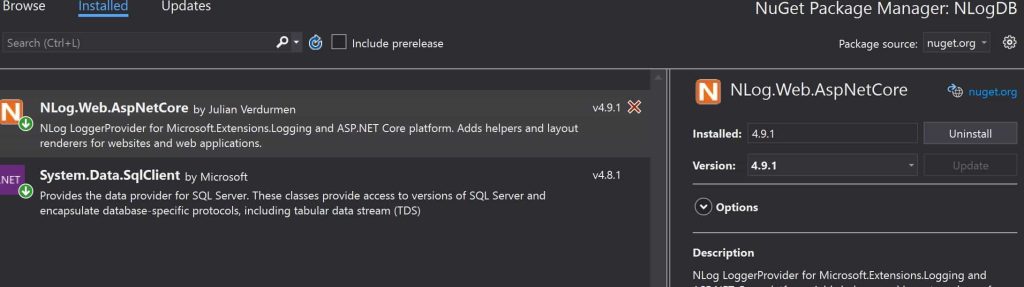
Step2:
Under <Target> block , please mention the target type as ‘Database‘
<target name="database" xsi:type="Database" >Step3:
Note: For the above error without specifying the provider i was able to resolve the error.
If not using SQL provider, then please use fully qualified name of the provider connection type.
Example:
MySQL Client–
dbProvider="MySql.Data.MySqlClient.MySqlConnection, MySqlConnector"
SQL Client–
dbProvider="Microsoft.Data.SqlClient.SqlConnection, Microsoft.Data.SqlClient"
SQLite client–
dbProvider="Microsoft.Data.Sqlite.SqliteConnection, Microsoft.Data.Sqlite"
Thats All,
Did I miss anything else in these resolution steps?
Did the above steps resolve your issue? Please sound off your comments below!
Reference :
Please bookmark this page and share it with your friends. Please Subscribe to the blog to receive notifications on freshly published(2024) best practices and guidelines for software design and development.