Role of hostfxr.dll In Application Lifecycle -Guidelines and Best Practices

Today in this article, we will understand the role of hostfxr.dll in application lifecycle and learn few Guidelines and Best Practices around its usage.
New .NET ecosystem is already a lightweight abstraction layer around all complex components of .NET legacy. This lets you use only components which are needed for your application in declarative manner.
What is hostfxr.dll
hostfxr is basically Host Framework Execution Host, a crucial component in the .NET Core runtime.
The hostfxr.dll file is core component in .NET Applicaiton (specifically .NET Core 3.1, or.NET6 onwards).
It’s responsible for creating .NET runtime within an application.
This component is responsible for initializing required libraries Example- CoreCLR etc. , hosting application and managing the lifecycle, and managing the execution of .NET applications by interfacing with the operating system.
Role of hostfxr.dll Components
When you build a .NET application, the hostfxr.dll plays a crucial role in bootstrapping the application’s runtime environment.
Bootstrapping the Applicaiton Runtime
- H
ostfxr.dllserves as the entry point for .NET Core applications.
- It performs the initial setup, loading the necessary runtime components and preparing the environment for executing managed code.
hostfxr.dllloads necessary system libraries and core components, including CoreCLR, i.ecoreclr.dlland other required runtime libraries.
Runtime Components Configuration and Initialization
Being an entry point, it reads the application’s runtime configuration.
- Load framework version
- Read Runtime configurations
- Identify paths to runtime components
- Loads core libraries example
coreclr.dll(the CoreCLR runtime) and other essential runtime components.
- Initializes the runtime, which provides added
- Just-In-Time (JIT) compilation,
- garbage collection(GC)
- other runtime functionalities.
Application Hosting Lifecycle Management
hostfxr.dllactivates the .NET application by creating an application domain and providing the necessary execution context for the application to start executing managed code.
hostfxrmanages the application’s lifecycle, handling loading, unloading, and execution of managed code within the designated runtime environment.
hostfxr.dllmanages error messages, diagnostics, and logging and also provides mechanisms for reporting errors or failures while application execution.
hostfxr.dllmanages version compatibility and allows to management of multiple versions of the .NET Core runtime.
hostfxr.dllinteracts with the operating system (Cloud, Non-Cloud system) to manage resources, memory, and process execution. It enables portability supporting multiple operating systems.
How to install and use hostfxr.dll
hostfxr.dll is actually a part of the .NET Core runtime installation and hence simply will be available on target machine based on the .NET Core runtime requirements on the machine.
Configuration on Physical server
Please follow below steps to ensure right .NET core version and all its dependencies are deployed.
- On Windows:
- Download the .NET Core runtime installer or SDK from the official .NET website.
- On Linux:
- use apt-get (Ubuntu), yum (CentOS), or others to install the .NET Core runtime.
- Ensure to install the runtime packages that include
hostfxr.dll.
Self-Contained Vs Framework Dependent Deployment
As we discussed above, If the target machine has the required .NET version already installed then the application built using .NET should work without any issue. This approach called as Framework Dependent Deployment.
If the required .NET core SDK/runtime is not installed then one can follow any of the below approaches discussed. An approach using Self-content deployment doesn’t require a .NET Core SDK/Runtime to be installed on the target machines.
For more details, please visit below article,
Self Contained Vs Framework Dependent Deployment -Guidelines
Once .NET core is installed successfully, please cross verify the version using below commands,
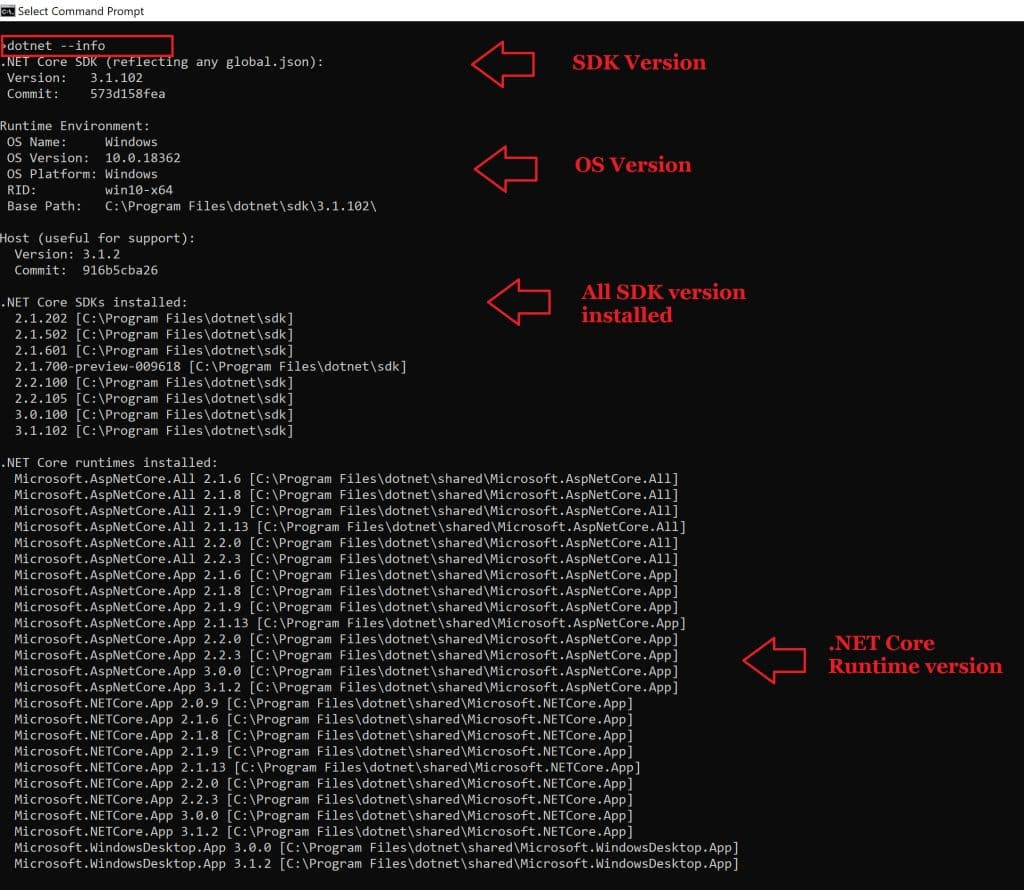
Configuration on Cloud server
In the context of cloud generally, you will specify the container image.
For application with container images, especially when creating Docker images for .NET applications, hostfxr.dll is not necessary.
The Docker images for .NET applications will include the necessary runtime files and dependencies provided by Microsoft in their official images.
- Docker image for a .NET applicatio, if using an official .NET image.
- These base images already contain the required
hostfxr.dlland other runtime components, allowing your application to run within the container without explicitly including this file.
Sample Docker file
For example, using a Dockerfile for a .NET Core application might look like this:
# Use the official .NET SDK image
FROM mcr.microsoft.com/dotnet/sdk:6.0
# Copy the application files to the container and build the application
WORKDIR /app
COPY . ./
RUN dotnet publish -c Release -o out
# Run the application
ENTRYPOINT ["dotnet", "TheCodeBuzz.dll"]
In above example, the base image mcr.microsoft.com/dotnet/aspnet:6.0 already contains hostfxr.dll and other required runtime files.
Do you have any comments or ideas or any better suggestions to share?
Please sound off your comments below.
Happy Coding !!
Please bookmark this page and share it with your friends. Please Subscribe to the blog to receive notifications on freshly published(2024) best practices and guidelines for software design and development.